Wonde - student rollover (NYM)
New Year Migration sync (already attached to SIS)
For schools already using the School Sync Wizard
NOTE - if you have not synced your account for the first time follow New Year Migration sync (not attached to SIS) at the bottom of the article.
- Student roll over will happen automatically for all tracked/synced records in the background sync
- This will happen after the SIS has fully updated with the new data for the year
- Brand new teachers and classes in the SIS must be tracked/selected for the first time using the Sync Wizard
- All classes will need to be selected again (select the teacher first if not already ticked)
Select teachers & classes from your list:
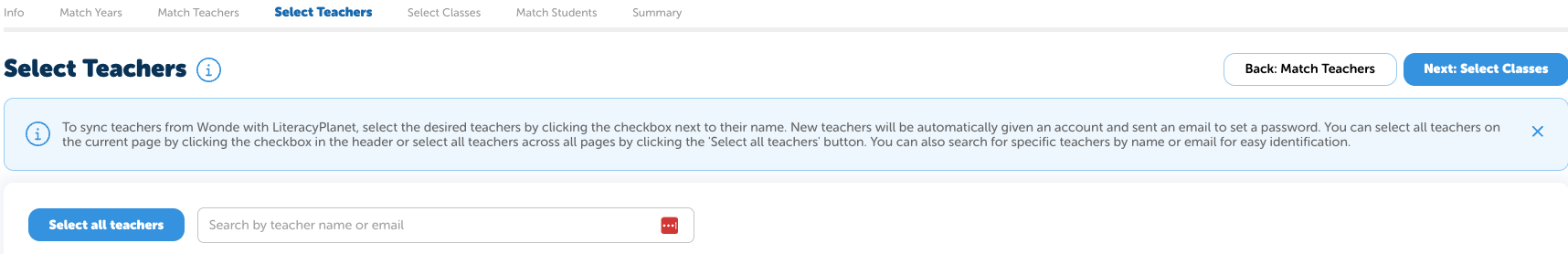
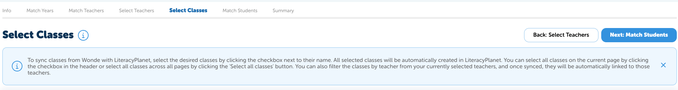
- Once all teachers and classes are selected match your students and head to Summary
- Check all the data looks correct before continuing to Submit the changes
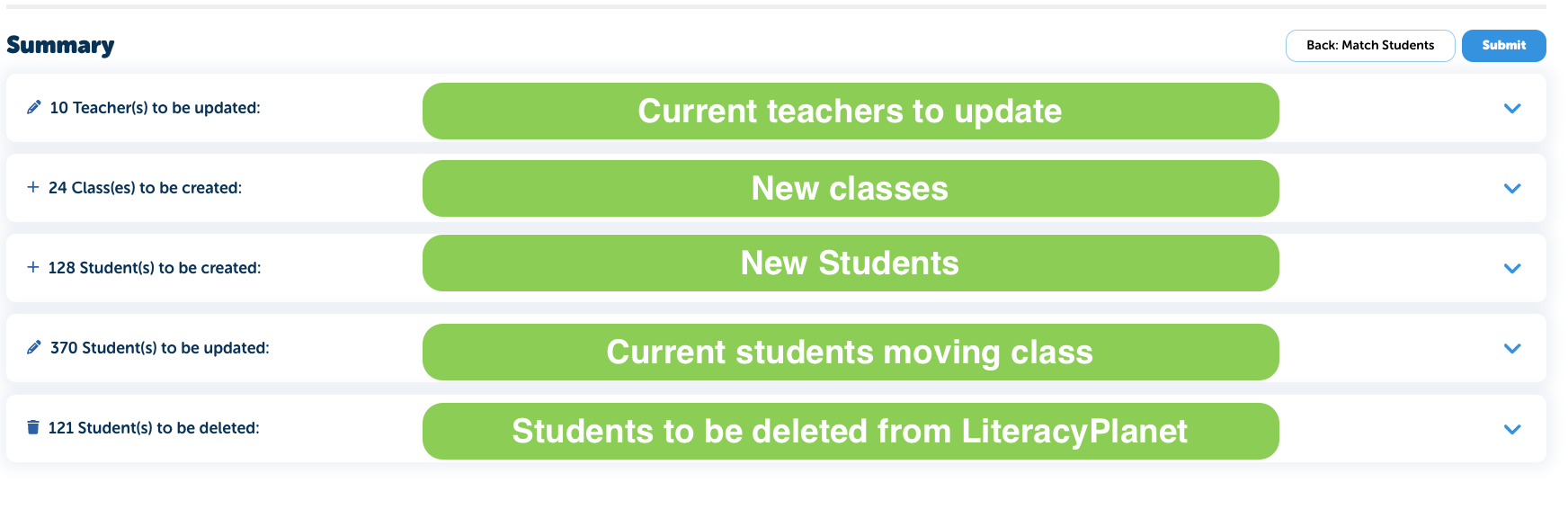
- Any teachers and students that have left the SIS will be removed during this step and appear in Summary to be deleted
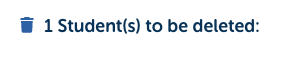
New Year Migration sync (not attached to SIS)
For schools not using the School Sync Wizard - but are approved and ready to set up & sync for the first time
- Unless your LiteracyPlanet account is up to date for the new school year, we will require a spreadsheet with the teachers, classes and students to roll over
- Provide the spreadsheet with your student information for the new school year
- Follow Step 1 of our New Year Migration instructions here and upload your SS
- We will roll over current students & delete students that have left
- Once completed we will provision your account to sync with Wonde
- Next step, follow Wonde - first time sync
