Billing Upgrade - Parent/Homeschool plan
Our plans are suitable for all users and everyone starts with a Pro Plan trial 🎉
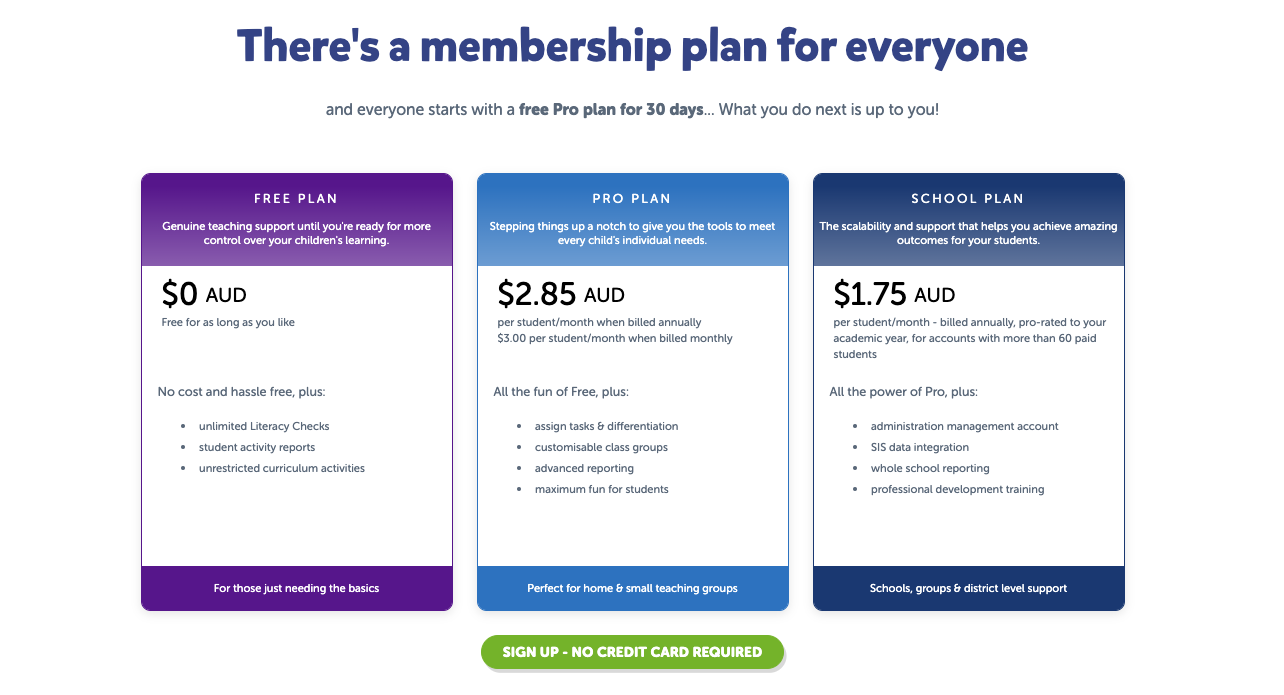
Entering the trial is a breeze! Simply input your email address, set up a password, and select the Parent/Homeschool plan.
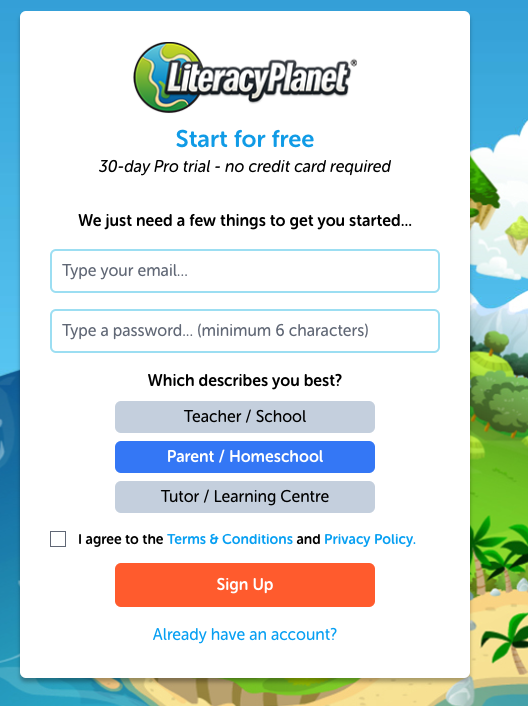
Click on the "continue" button to access the parent dashboard and start exploring all the features of the Pro Plan trial.
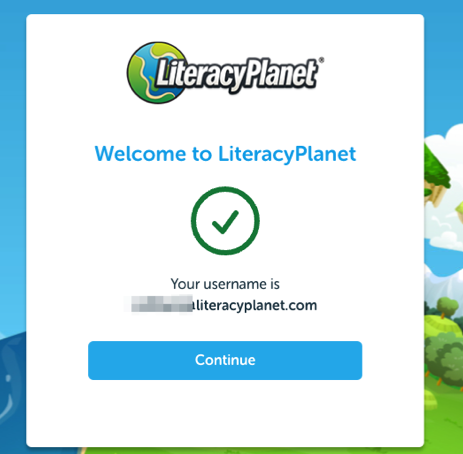
Follow the Quick Start - Parent/Homeschool guide to help set up your child. Remember to update your plan details at the end of your trial to continue enjoying LiteracyPlanet. You can do this by accessing the Account Settings located in the profile dropdown menu.
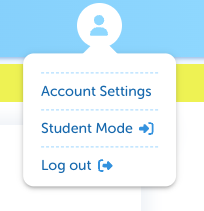
Access your account by opening MY ACCOUNT.
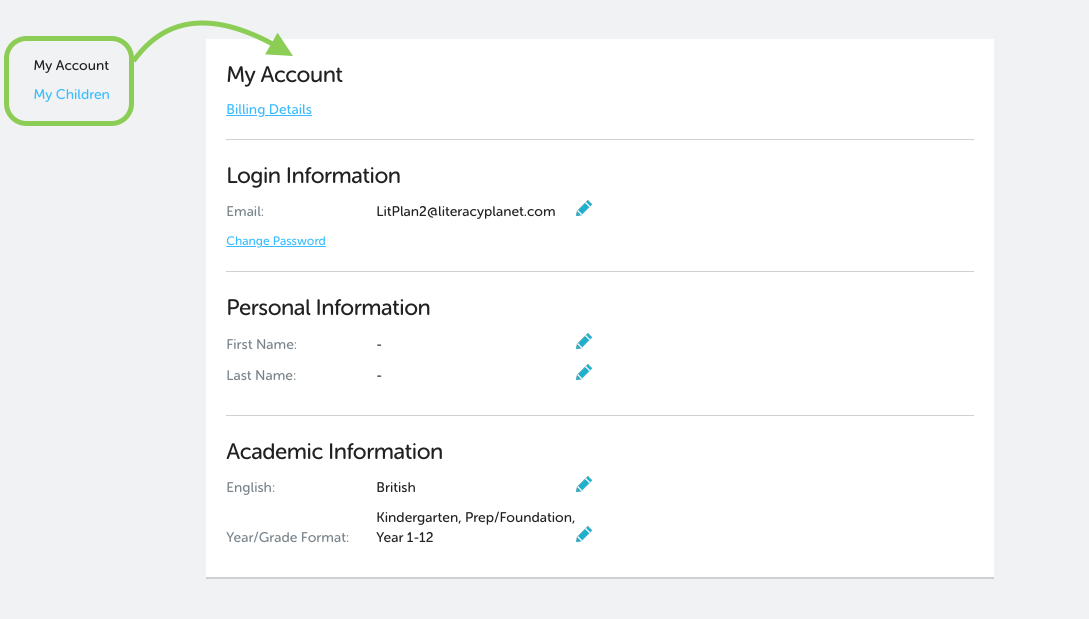
Update your personal information and manage your billing details.
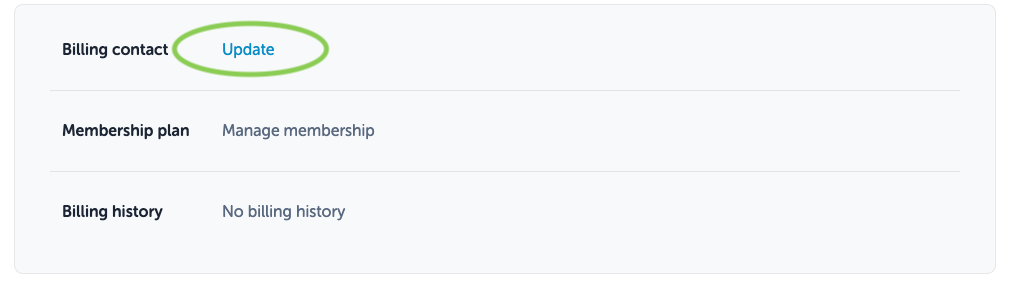
Update the contact information for billing.
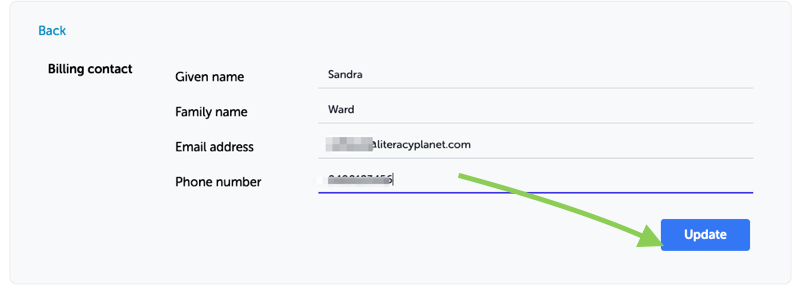
Choose the "Manage Membership" option.
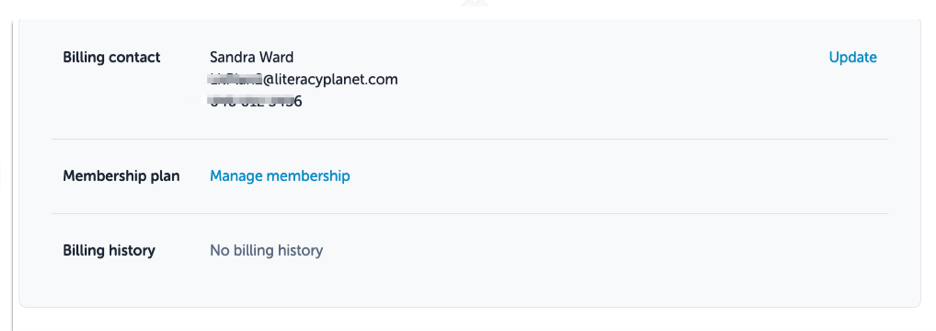
Select your desired plan options and proceed to checkout.
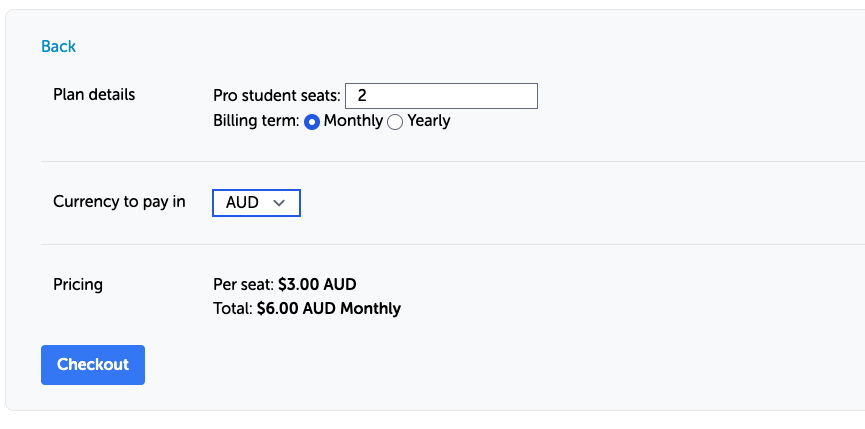
Provide your card information and complete the payment process by selecting the "Pay Now" option.
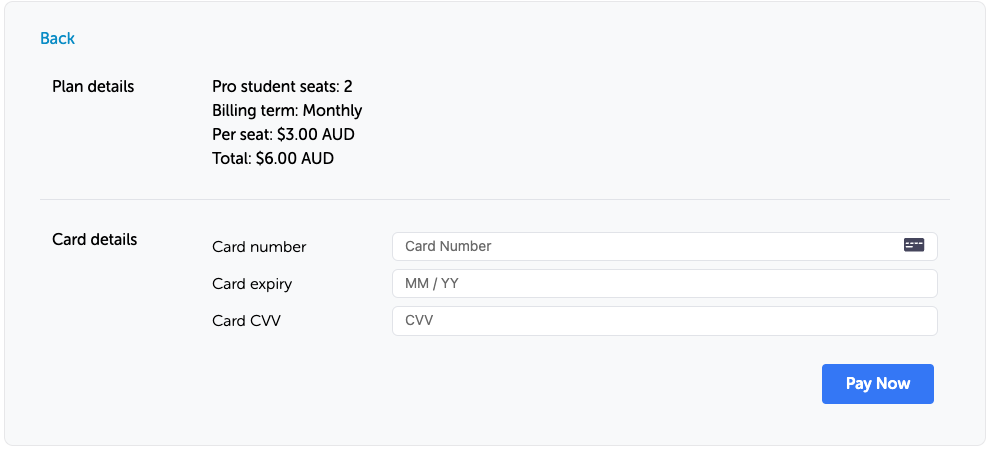
Congratulations on successfully subscribing to a LiteracyPlanet plan! Remember, you can always visit the Account Settings section to make any changes, updates, or cancellation to your plan at any time 🤩
