Learning level report
The Learning Level report gives visibility of the year/grade level of missions each of your students are working on and how it compares to their actual year/grade level.
Teachers are able to differentiate to the needs of each student in their classroom. Teachers can identify students who are performing “At Year Level”, “Above Year Level”, or “Below Year Level” in each strand, then intervene with instruction to help students develop their ability level.
From Reports on the teacher dashboard select Learning Level Report:
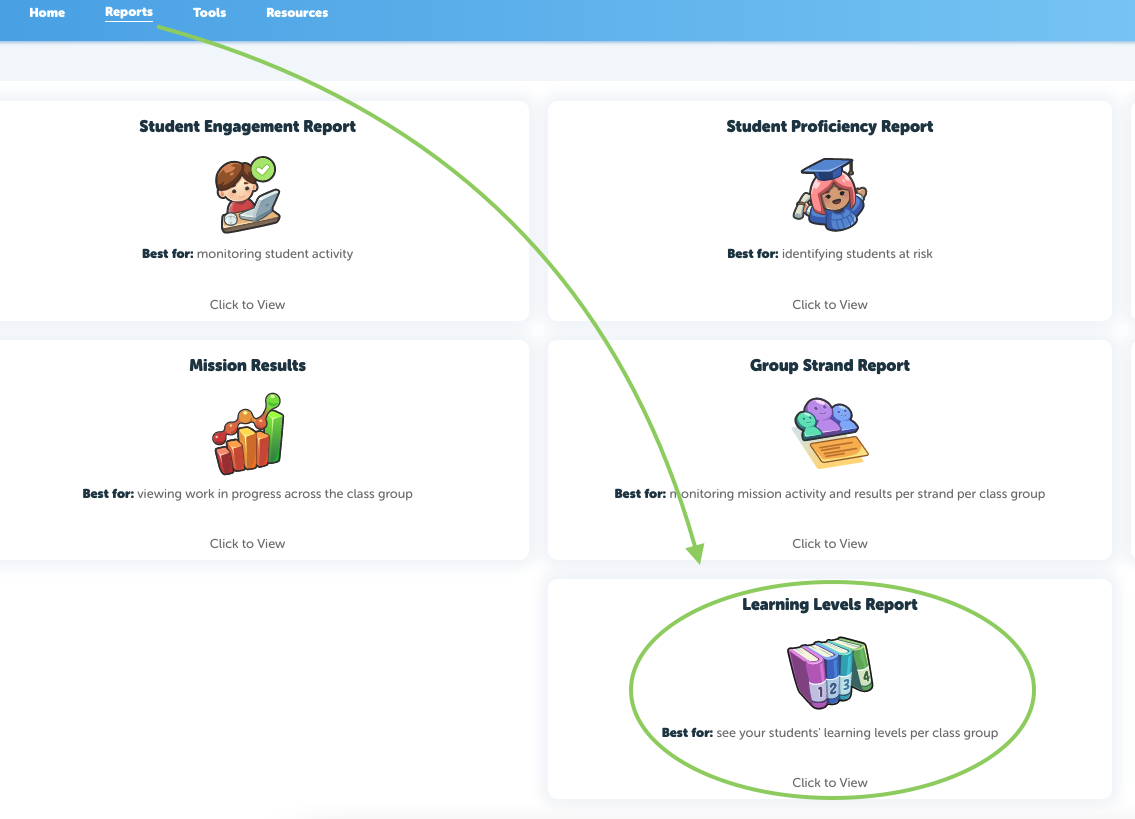
Select LEARNING LEVEL REPORT and choose a class from the dropdown menu as below:
- Listed horizontally is Year Level by Strand
- Annelise is in year 4 and currently performing "Above Year Level" in Grammar
- Lana is in year 4 and currently performing "At Year Level" in Spelling
- Laurence is in year 4 and currently performing "Below Year Level" in Phonics
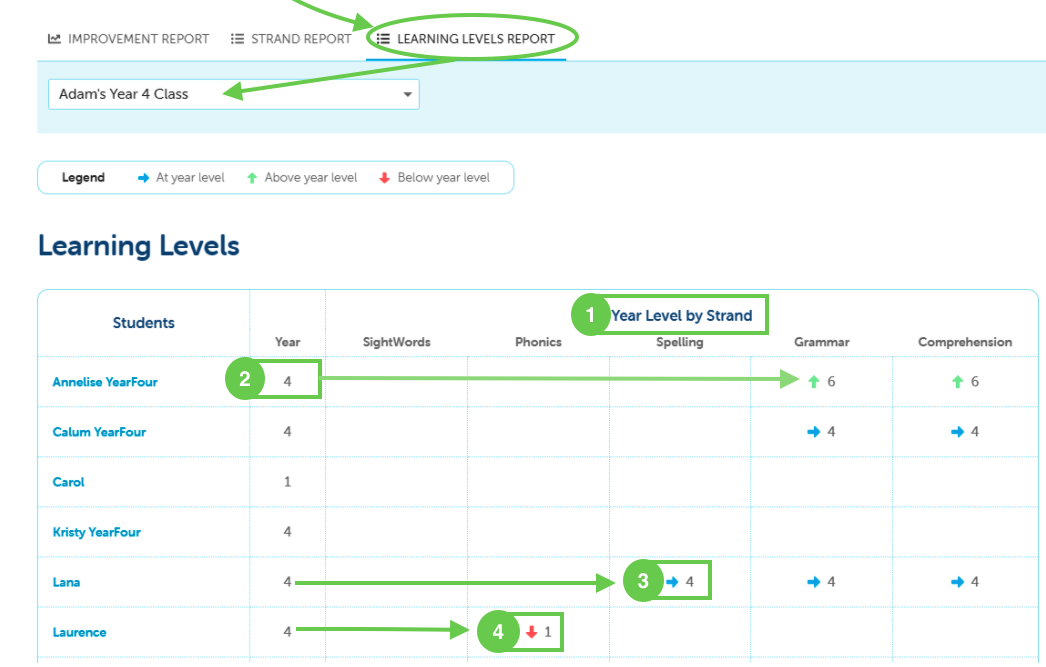
To change learning levels please refer to Setting learning level.
