Shared Custom Word lists
How teachers can share Custom Word lists with other teachers at their school and how they can assign a shared list to their students.
From Tools select Custom Word List:
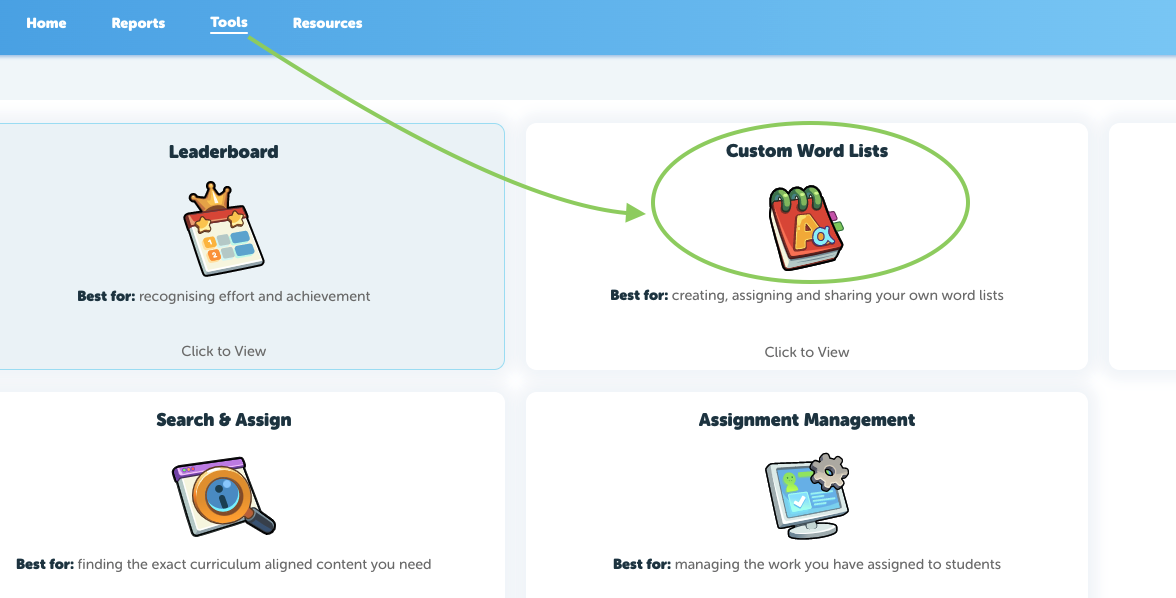
Teachers can share Custom Word lists with the teachers on their school account.
- In Custom Word List select My lists
- Tick the list you want to share and select Submit
- Under Shared Status your list will now appear as shared
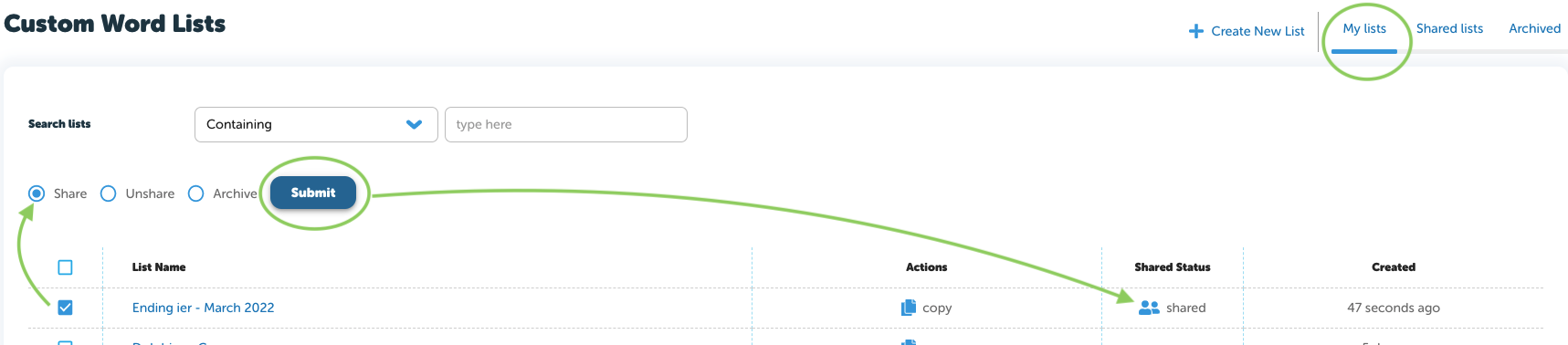
To use a shared word list you need to save it to your own word list first.
- From Custom Word lists select Shared lists
- Click copy next to the list you want to use
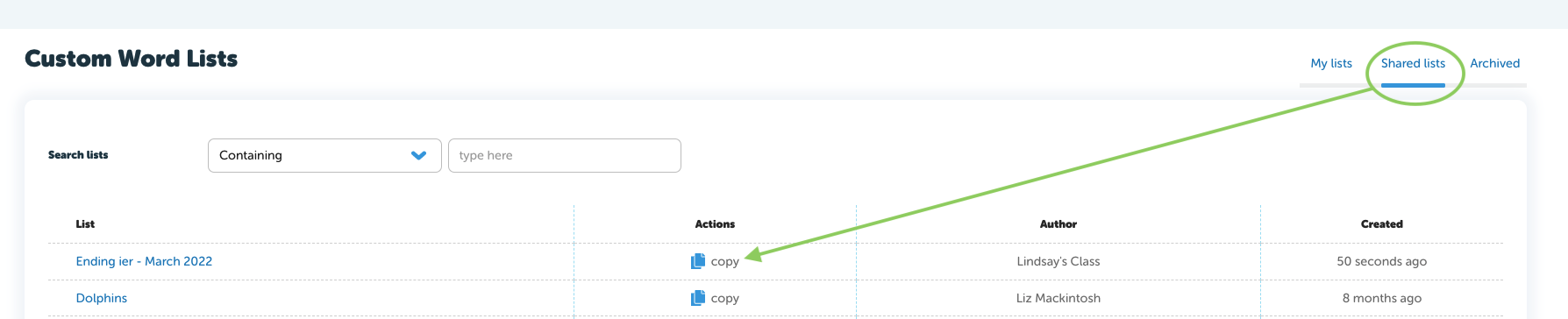
A pop up will appear confirming the list is now available in your own word list:
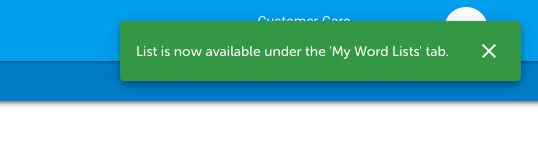
Switch to My lists and you will see the copied list ready to assign to your students:
