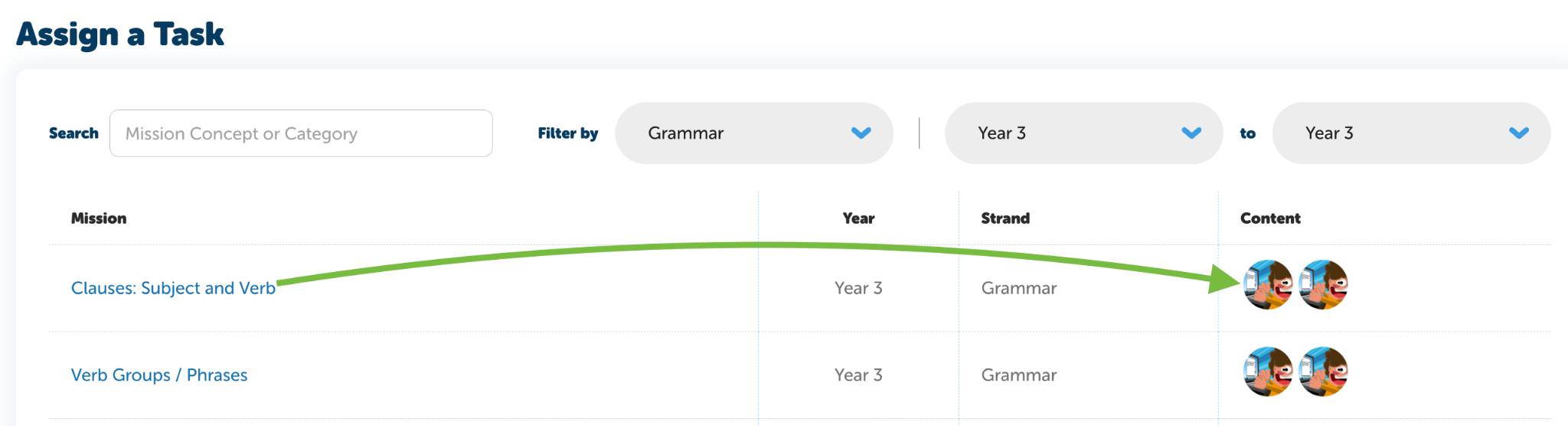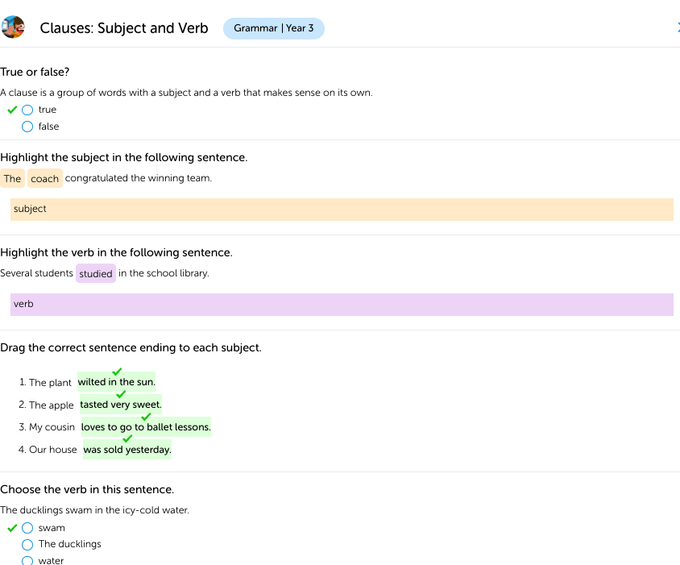Task content preview
Teachers now have the ability to preview the content of a task before they choose to assign it to students.
Under Tools then Assign a Task check out the Content column.
From the Content column teachers can now preview the content on each learn, practice and test lesson before assigning.
Refine your search by applying filters. To access more details, simply click on the image located under the Content section. Keep in mind that the final image under Content always represents the test segment. Depending on the task chosen, students may have the option to complete 1-2 practice sessions before taking the test.
Examples:
Content for the chosen spelling task, year 2.
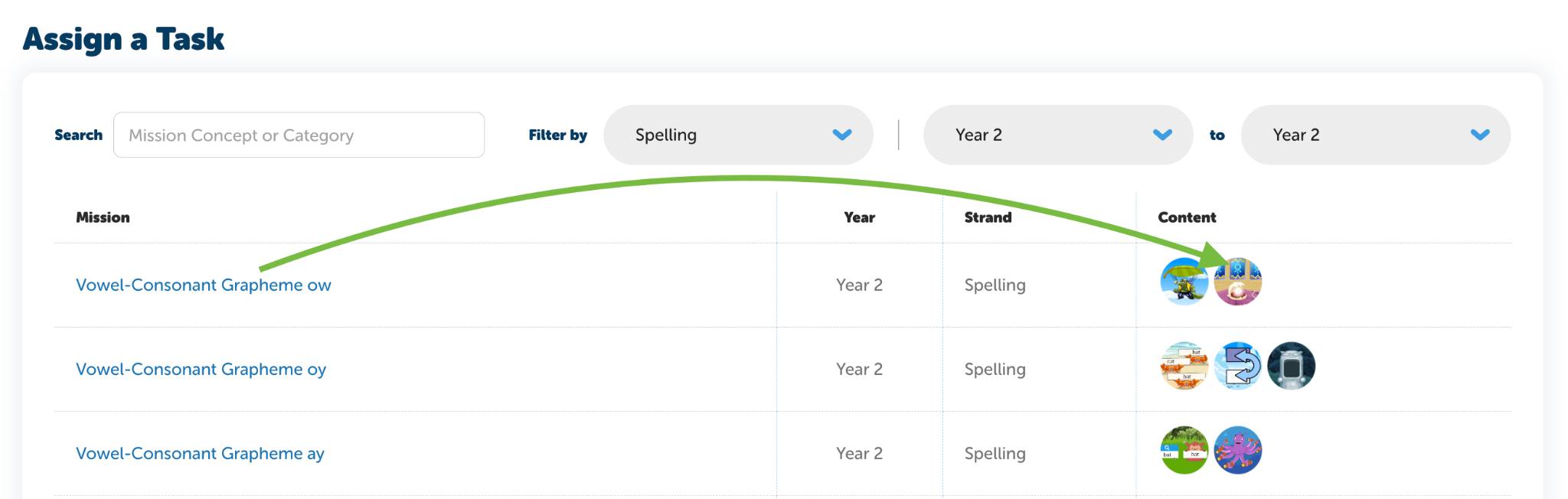
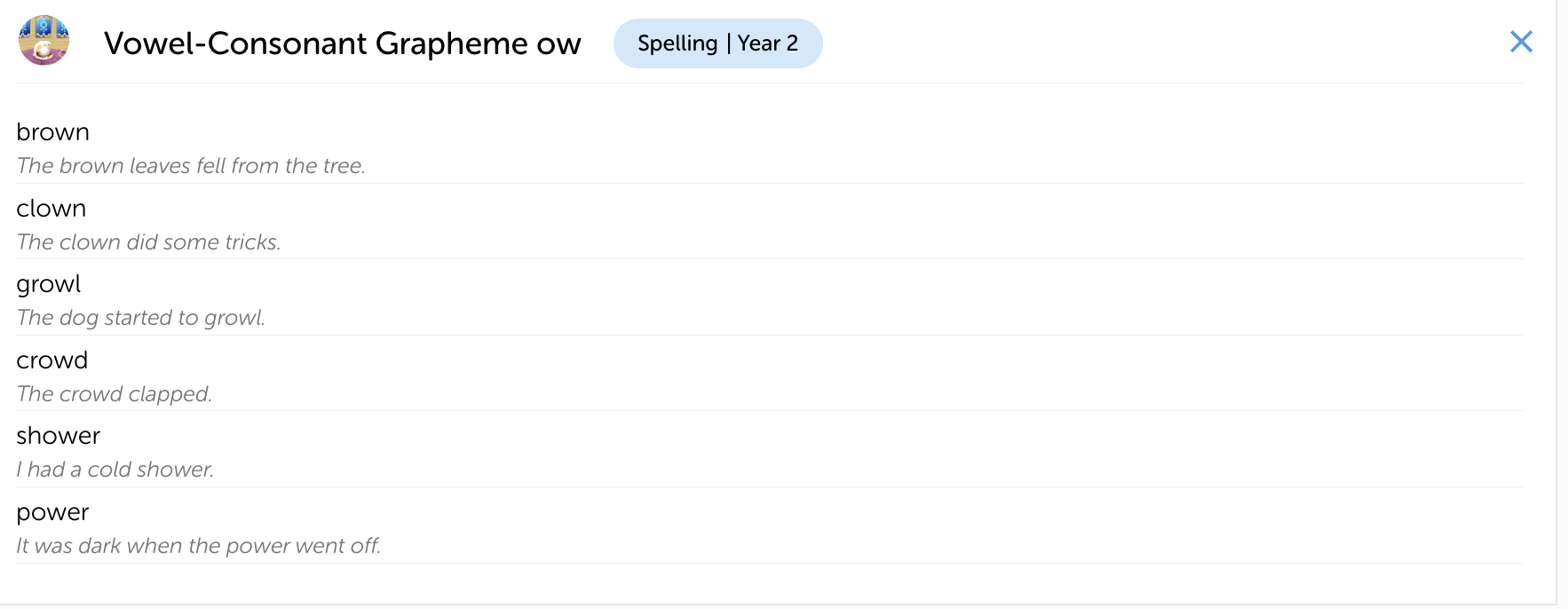
Content for the chosen comprehension task, year 2.
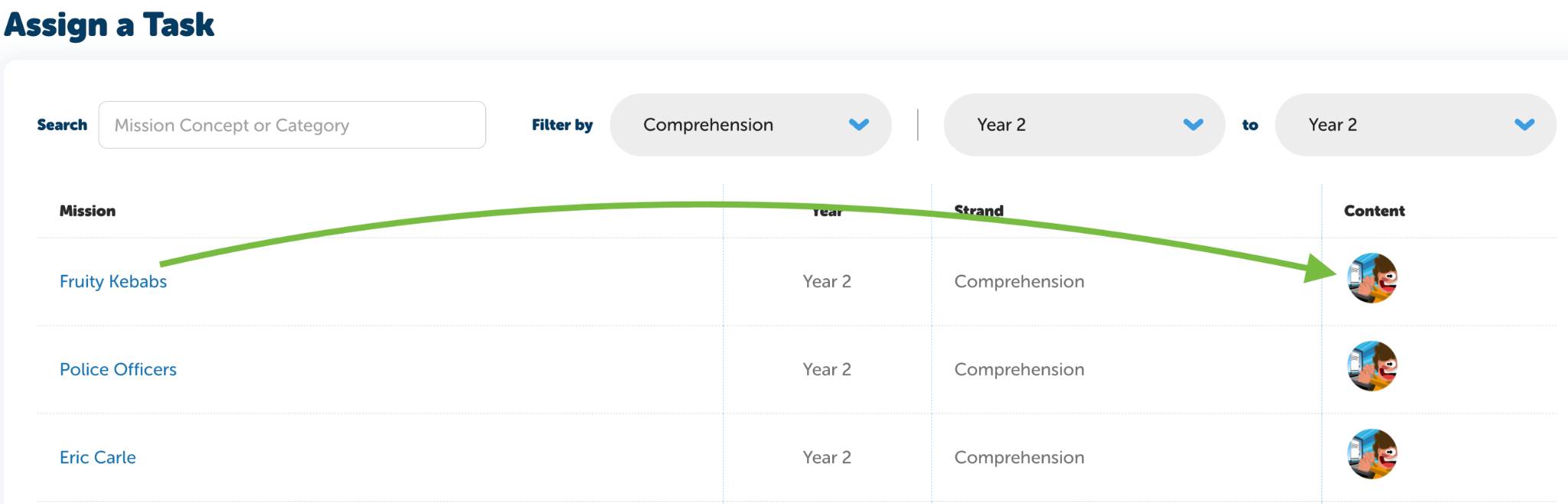
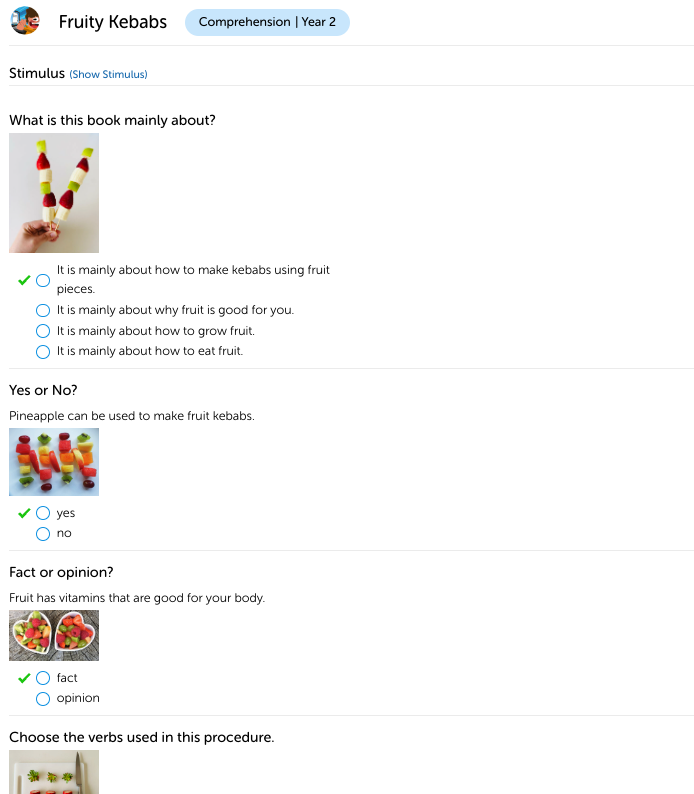
Content for the chosen Grammar task, year 3